Gardeners are amazing resources, especially to their blogging cronies. Thanks to Laura at Urban Hennery, I have a spiffy new garden planning template to try out. Laura created it in Excel, of which clearly she has more mastery than I.

This is exciting news as I am still home with my cold, not fit for human companionship today –even Ocho the la pcat won’t come near– I have a good chance to try out the Excel template and compare it to the PowerPoint plan I have mostly finished. I say mostly as I realized I don’t have enough space for all the things I want to plant. Yet.
pcat won’t come near– I have a good chance to try out the Excel template and compare it to the PowerPoint plan I have mostly finished. I say mostly as I realized I don’t have enough space for all the things I want to plant. Yet.
I have a feeling the Excel plan is going to be much easier to use, facilitating moving blocks around as I plan for succession planting and crop rotation. And it is so tidy! No eraser marks, crossed out changes of location, etc. I can easily change the scale enough to print it, then enlarge it on a photocopier to take with me back to the garden.
Plus, it will be so easy to add a few new squares now the Laura has set the grid size for me. I just have to determine where outside the fence the squares will go, and what crops won’t attract the evil groundhog. And then get Dan to dig them up.
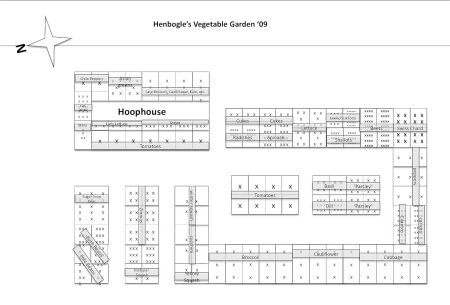
January 29, 2009 at 1:22 pm
I’d never even thought about doing a template in Excel. It seems like it would be a nice way to do it. And I can totally relate to not having enough space. No matter how much you have it is never enough, until it gets to the point that you can’t keep up with it. I just wish I had more space for tomatoes. They don’t grow well in my garden so I never have enough and always have to buy them.
January 29, 2009 at 1:53 pm
Nicely done!
January 29, 2009 at 3:00 pm
Great idea! hope it works for you. I’d probably spend too much time trying to muck my way through Excel to make it work for me. Still, when I have a spare moment I’ll have to give it a shot. Once done it would be very valuable.
January 30, 2009 at 8:26 am
Like you, I struggle with the space thing. I keep seeing new ideas, seeds, plants…. and want to try them all. Much willpower is required to stick with the plan. The idea of the excel template makes so much sense, especially since I’ve been erasing the paper grids like crazy the past few evenings…. Was it hard to create off the template?
January 30, 2009 at 5:10 pm
Wow, I love this idea! I think I will make a template in excel too!! What is the scale on yours? Like the tomato bed, for example, what is the length/width on it?
January 30, 2009 at 9:24 pm
Mango,
Tha amazing Laura of Urban Hennery created the template. I’ve been working on it and I will post soon, but so far the Excel template has been easier to use than the PowerPoint template.
Claire, my plan is loosely based on a square foot garden plan. Just like in my graph paper plan, four squares in the grid represent 1 square foot. I’ve had to edit a bit because in reality my tomato bed is 3’x6′. I’ll give the tomatoes 1.5×1 feet per plant, and have them trellised on some wire fence.
January 30, 2009 at 9:38 pm
Thanks! Must give this a whirl. We’re planning on expanding the garden patch this year, so this will be so helpful in sorting out what will go where, and how much expansion we really need!
January 31, 2009 at 11:43 am
Your garden plan makes my little OCD heart go pitter pat. I don’t know why I never considered doing a garden plan on the computer before (once again, Ali to the recue!) I don’t have the Excel skills, but I know a couple of things about Photoshop. As always, you have the best info!